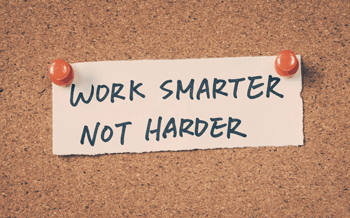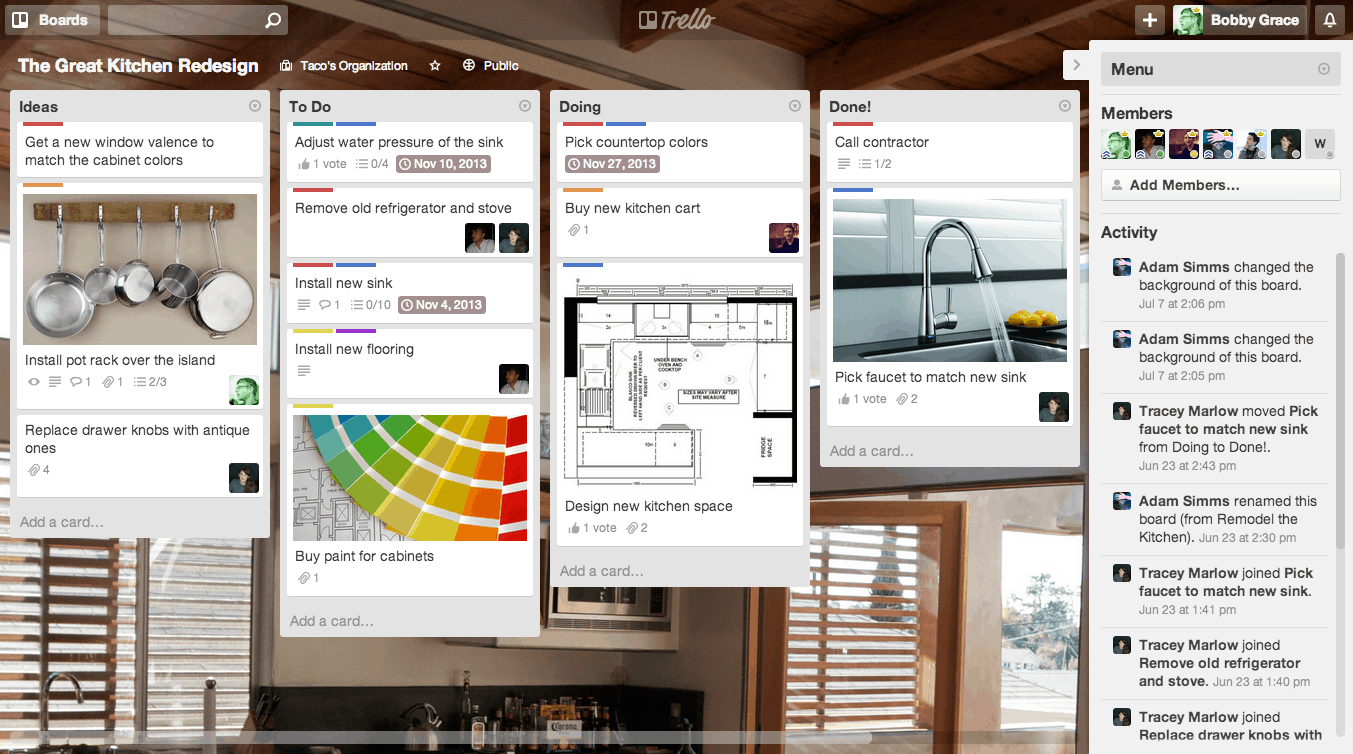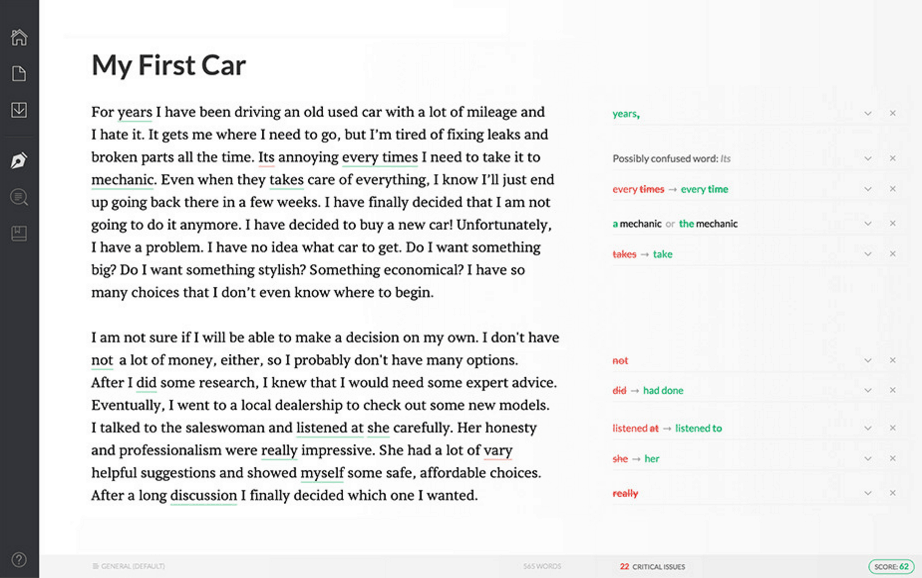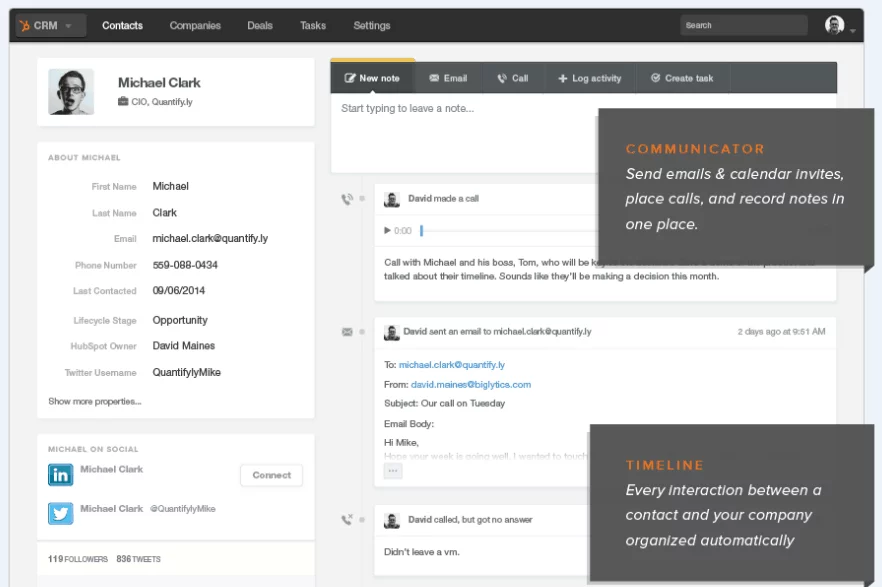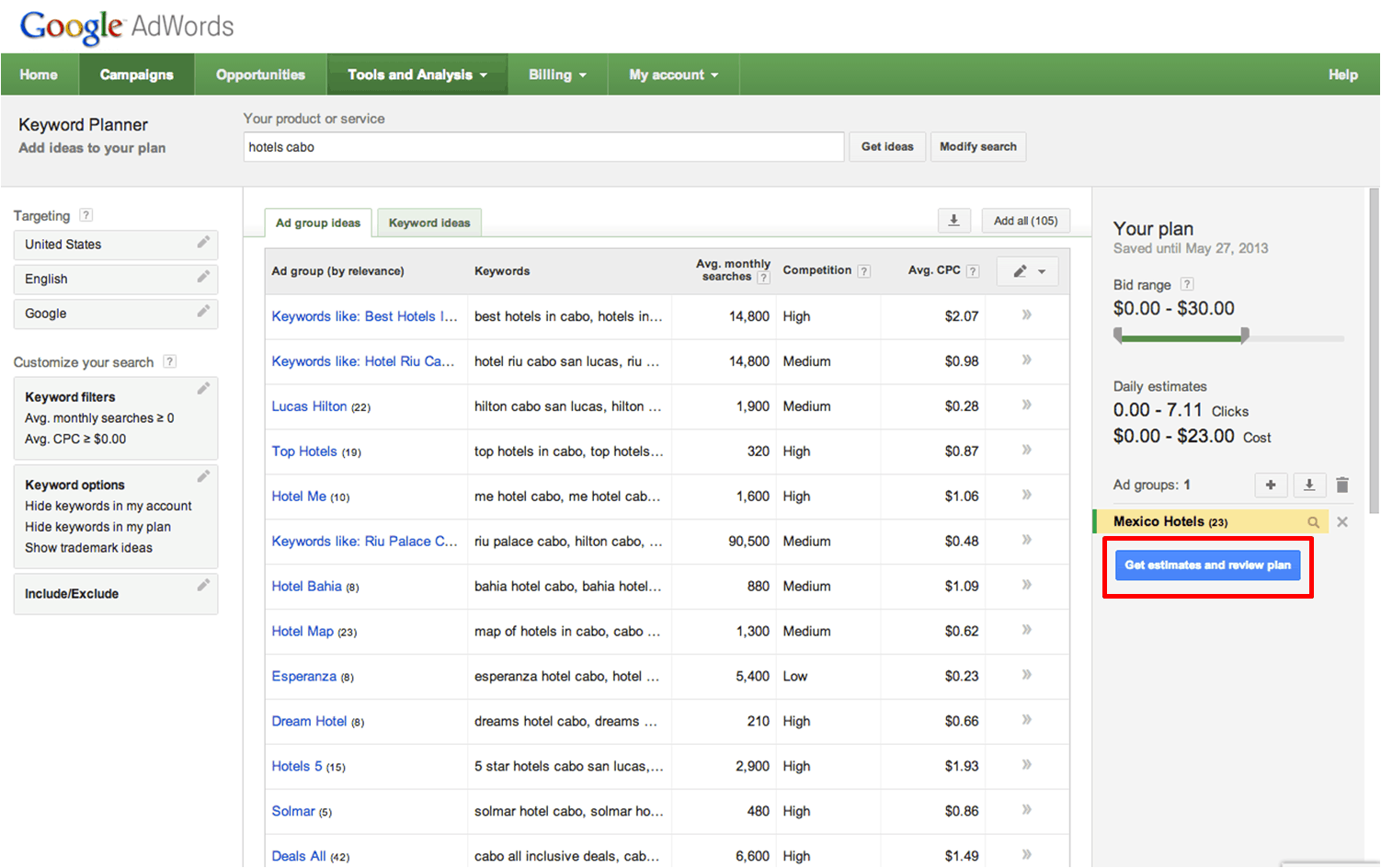If you’ve got a small business and are used to “doing it all” then opting for one or more of these useful (almost all free) tools will make a huge difference for you in 2016.
Each of these is designed to help your business run more smoothly or to improve your own productivity and efficiency – or to prevent annoying or embarrassing mistakes. If you’re tired of being hands on, all the time, then one or more of these helpers could be just what you need to allow you to focus on what you do best – running your business.
Small Business Insight: 5 Amazing Tools you need to Know about Now!
Trello
Trello is a task and project management tool designed to streamline your day (and hopefully week, month and year) by offering a visual way to organize tasks. If you use and enjoy Pinterest for planning your wardrobe, dream home or wedding, then you’ll feel right at home on Trello; the visual, pin board style is both user friendly and intuitive. If you are tired of dealing with handwritten notes on napkins, post-its and random papers, then Trello can help.
Trello uses a Kanban style or organization, one that is often favored by developers and manufacturers, which allows you to track a project from conception to completion, simply by moving visual representations and reminders of your tasks from one board or location to the next.
If you are very visual or need to see things drawn out or laid out on a table to get a sense of how large a project is or what your next steps should be, then Trello may be your new best friend. You’ll simply create a board for each project on your list (or aspect of your life) and then use that board to visually organize every task or step you’ll need to do for that particular piece of the puzzle. Using a system of virtual cards, you can collaborate with others, assign tasks and even allow your team to access and change your projects as they progress.
If you need a way to track your projects and get a sense of where every component is, already embrace the Kanban system (whether you know that is what it is called or not) or simply need to tackle a lot of challenges, Trello can help you stay on top of everything you have to get done. Trello offers several different subscription levels, designed to suit users of all types; the free account may be enough to get you started and allow you to discover if you truly enjoy the service.
Grammarly
If you cringe every time someone screws up “your” and “you’re” – or you’re worried about becoming that screw-up, then Grammarly can help. Whether you want to make sure you are conveying your ideas in the best way possible, to avoid embarrassing errors or simply to double check the quality of your written work before you send it off, Grammarly is an excellent resource. If you buy content, Grammarly can ensure that the piece you’ve purchased is original and also serve as a final editor before posting.
This online proofing and editing program can help polish your work in a variety of ways and picks up many common grammar issues overlooked by Word or Google Documents. While Word will catch true misspellings, it will likely overlook word usage – so if you’ve accidently written “sheep” instead of “sleep” or “mice” instead of “nice”, Word would likely skip the error entirely, since the word is spelled correctly.
The way Grammarly works is simple and intuitive. You can either paste your document into the editing field or simply open a document and start writing; the tools will automatically spot problems as you work. Grammarly goes much further than typical word processing software catching about 250 different types of errors including:
- Overly lengthy sentences that could use a semicolon – or be broken into smaller sentences entirely
- Passive voice
- Preposition confusion
- Sentences ending with prepositions
- Misplaced modifiers
Grammarly also provides information on “why” the flagged word or phrase is a problem, allowing you to improve your writing skills over time. If you are not an English major, but want to write like one, then Grammarly can help you communicate like a pro.
Hubspot CRM
This light and user friendly CRM tool offers some truly unique and intuitive tools designed to make it easy to get your sales teams on board in a hurry. If you are not using a CRM to manage your customers and their data or have one you don’t fully utilize or understand, then this free tool from HubSpot could be just what you need.
While this nifty management tool handles all of the traditional CRM stuff, it does it in a more intuitive way, so you don’t need to train for weeks to actually understand how to use it. By choosing a tool that is simple to master and use, you are more likely to see compliance in your sales team – and they’ll be more onboard with using the system too.
HubSpot CRM is similar to Salesforce, but is designed to be easier to use and more accessible to small business. Since the tool is designed to be used by salespeople, your team will have far more input and flexibility – and you won’t have to worry about the day to day management of the program, either.
While most users enjoy the intuitive setup and ease of onboarding, the single best factor of HubSpot CRM is the price – it is free for HubSpot users, making it an ideal choice for first timers or those looking to cut some costs.
Mailchimp
You need a list – pretty much that is one of the first things you’ll learn when you start marketing your business or using any other email marketing tool. But what do you do as the emails and subscribers start rolling in? You can either spend all day sending out your emails, with CC and BCC addresses and hope for the best – or you can use an automated tool like MailChimp to do it for you.
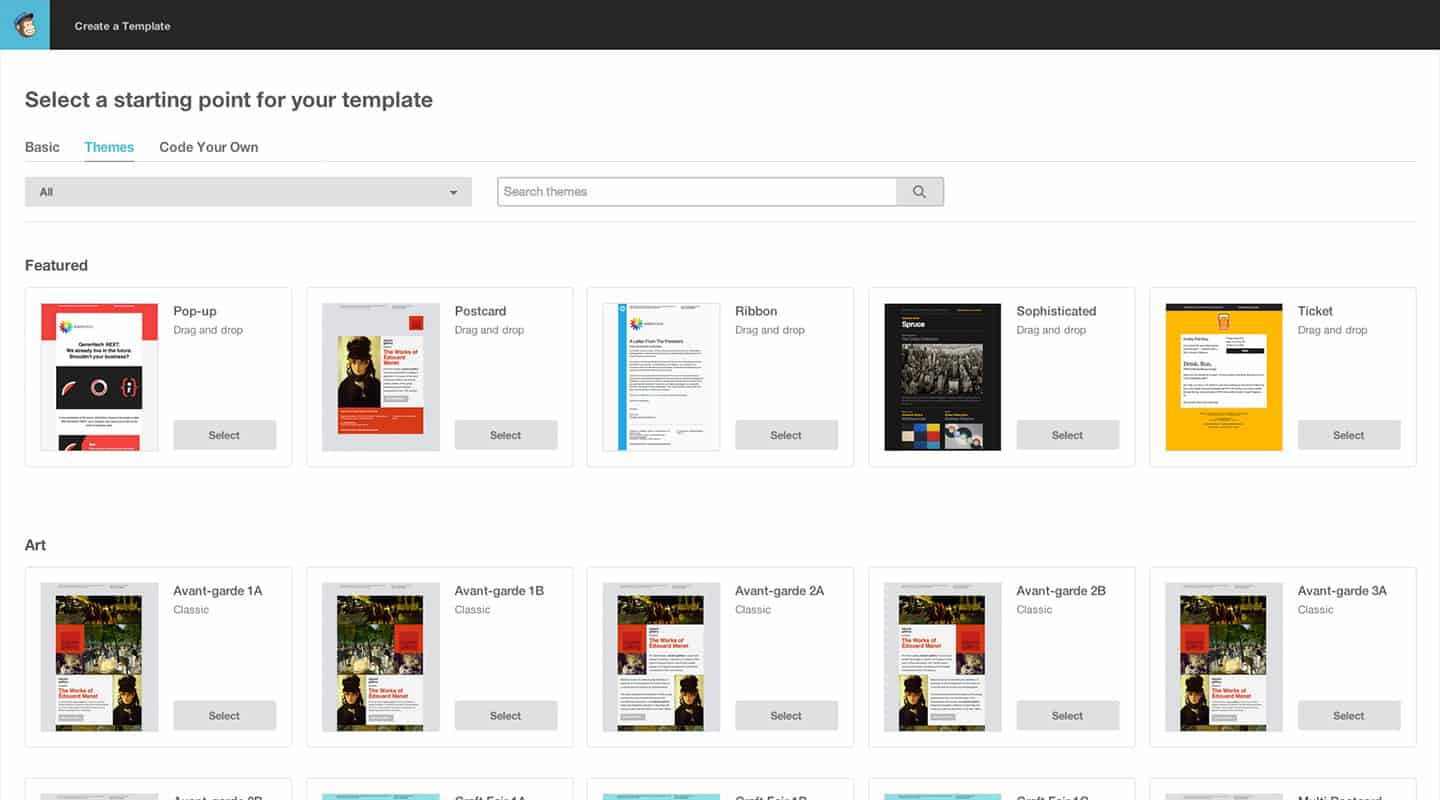
MailChimp allows you to swiftly provide emails, newsletters and other content to your prospects and even allows you to track how well your content is performing. You can see which emails are getting the best response and tailor future pieces to match those preferences.
Combine the power of MailChimp with an integrated POS solution like Clover™ and you have the ability to send prospects emails with a true call to action— with Clover POS they can make near-instant purchases without visiting a second site or taking more than a single action.
Google Keyword Planner
Your prospects may not be searching for what they think you are, and if you optimize your site and content around the wrong keyword phrases, those prospects won’t be able to find you. Rolled out in 2013 to replace the original Google Keyword tool, the planner helps you to identify exactly what keywords you should be using — and which ones won’t help you at all.
The keyword planner is designed to work with AdWords, but it has plenty to offer even if you do not currently use AdWords in your marketing. The ability to identify not only rising and trending keywords but those that are falling out of favor can help you accurately predict where your readers are going.
The “Search for New Keyword or AdGroup” tool may be all you need to get some quick and dirty insight into exactly what terms you should be targeting, but the keyword planner does offer a suite of options allowing you to get some real-time information you can use to shape your content. Basically, to use the planner, you’ll type in your content area, your website and what type of category your product or service falls into. The tool then generates a list for your consideration, allowing you to instantly compare the search ability and costs related to each term. If you’ve been using randomly selected keywords because they sound right to you or simply taking a guess, the results could surprise you – and improve your SEO, too.
Conclusion
Each of these tools has something to offer the small business owner and is designed to make your life easier. Whether you love the flexibility and ease of tracking tasks via Trello, the increased potential that comes from combining an automated tool like MailChimp with real time purchase options or simply want to make sure you are getting found, these amazing tools can help.