APPetizing Options for Clover.
Clover System’s library of apps make the smart POS even more powerful.
Apps for Retail
Core App

Submits a batch of card transactions to be processed (sometimes called “batching out”). It includes detailed transaction information, as well as any open tabs or unentered tips that need to be resolved before closeout.

Manage all of your items, categories, and modifiers in one place.
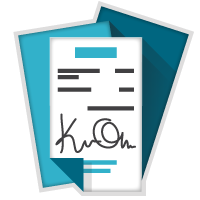
View and search current and past card transactions. Quickly reprint receipts or refund a transaction. Look up a specific payment by searching or simply scanning the barcode on the receipt. You can also review all your payments by device, employee or tender.

Refund all or part of a payment to a customer. Used with the Employees app, you can specify who can and can’t provide refunds to customers.

Browse the web from your Clover Station. This app is visible to admins and managers on the home screen, but not employees. NOTE: If an admin or manager leaves Clover Browser open or in the recents section before logging out, an employee who logs in will be able to access it. Also, any employee role with the permission to “Access App Market” will be able to open Clover Browser from within the App Market. Clover Browser is based on Mozilla® technology. Mozilla is a registered trademark of the Mozilla Foundation.

Track all customer cash transactions as well as manager cash drawer activities (adding or removing cash).

Feedback lets you hear directly from your customers. Find out what they love most about your business, and help keep harmful negative feedback off public review sites like Yelp.
Features:
• No setup required! Simply install the app, and every customer will be invited to leave feedback.
• Make up for negative feedback with coupons, and keep bad reviews off of review sites and social media.
• View all of your customer feedback from your Clover Web Dashboard, and connect every customer’s note to an order.
How it works:
• Feedback will print a unique link to your private feedback form on every receipt.
• Customers will fill out a fun, easy form to let you know how you’re doing.
• Receive feedback directly in your email inbox, and reply when needed.

Reach out and bring your customers through the door.
Promos is FREE with Clover and includes:
– Automatically collect customer contact information and build your mailing list
– Engage and retain in-store customers with coupons
– Try real-time promos for free with our no-risk trial: Send directly to customers by email, text message, Facebook, and Twitter
– Track redemptions in real-time to monitor how Promos increases sales
– Marketing material posted to your business
Subscribe to Customer Engagement Plus to get more from Promos:
– Send unlimited real-time promos directly to customers
– Retain and bring back lost customers with our smart, automated win-back campaigns
– Target promos to your most valuable customers
Customer retention and marketing is made easy with Clover Promos.

Keep your regular customers coming back.
Create a simple, custom loyalty program within minutes — absolutely free, no strings attached. Clover keeps track of everything so you don’t have to.
Rewards is FREE with Clover and includes:
• Works for all your customers — through email, text, and the Perka app
• Announce your program to your existing contact list and social media with one click
• In-store signage
• Speed up the line with optional hands-free payment
• Powerful dashboard to track usage
Subscribe to Customer Engagement Plus to get more from Rewards:
• Automatic check-ins via Bluetooth beacon
• Delight customers with a rewards on their birthday
• Increase visits with bonuses for Regulars and VIPs
• Create multiple perks and reach more customers

Add and manage employees. Set PINs, roles, nicknames, and more.

Access the Clover knowledge base, learn about recent updates, and contact Clover Support.

View customer information, transaction history and marketing preferences. Ideal place to start phone orders.

Manage, track, and search orders; add tips and process refunds.
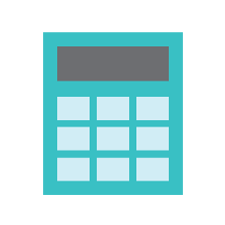
Manually enter a transaction amount if there is no pre-programmed inventory item or no time to add one.

Powerful insight and instant access to payments, cash logs, and employee sales.
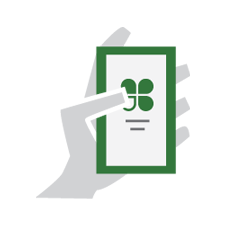
Access the App Market from the Clover Station to browse, purchase, and install apps.

Your home base for creating and charging for orders.
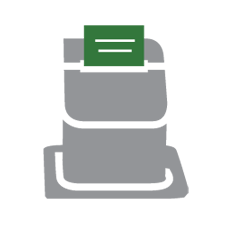
Assign kitchen printers, edit printer names, and assign labels to printers.
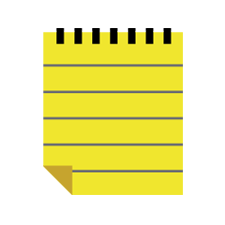
Display a digital note on all Clover devices. No more sticky notes taped to register screens!
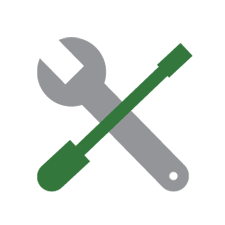
Customize settings such as receipt layouts, sign on screen, on-screen tips, order printing, location, and taxes.
Optional Retail

Allows your Clover Station to connect and receive card payments from the customer-facing FD40 Terminal device to your Clover system. Supports credit and debit transactions.

Quickly and easily email employees by name or assigned role. Send immediately or schedule delivery for the ideal time.

Add and edit discounts that can be applied to a line item or an order subtotal.

Detailed log of all card transactions by time, online/offline, and authorization success.

Track all customer cash transactions as well as manager cash drawer activities (adding/removing cash).

Add, change, and remove inventory and menu items from the Clover Station.
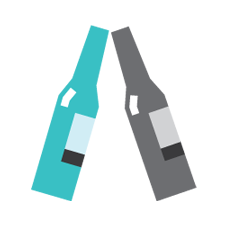
Automatically discount any menu item based on the day of the week and the time of day.
Third-Party Retail

Davotax automatically collects your sales tax information, setting aside the total sales tax you collect daily, holding it safe and secure. Davotax then automatically files and pays your sales tax for you in full and on time.
![]()
DataBridge Pro converts and transfers inventory from an old P.O.S to your Clover in minutes, with just a few clicks.
![]()
Providing real time performance information about your business, Dashboard gives you the metrics to manage your business from anywhere using your phone, tablet or computer.

A virtual punch card that allows you to reward your best customers and increase traffic during slow periods.
![]()
The Cash Track app enables you to track and monitor cash out and cash in from employees or registers. You can also record tips and any other adjustments.
![]()
An employee and labor management app. Build and publish a schedule online in minutes and access labor reports from the web.
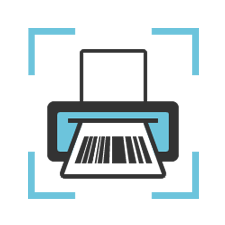
The Easy Labels app enables you to print each product’s UPC barcode, price, unit, and name on labels to help you manage your Clover inventory and make customer checkout fast and efficient.
![]()
The Stock app enables you to track product quantity and purchase orders. It shows you the available quantity, expiration date, and sales history for each product.
![]()
DropThought’s powerful and easy-to-use features provide three key benefits to businesses. Improve customer retention, grow customer base, and build customer-centric culture.

Rockbot is a social music service and mobile app that lets users influence the music playing at your business with licenses included.

The Multi Store app provides reports on sales, profitability, adjustments, and quantity sold for all of your stores. You can also filter the reports by store, by category, by product or device, and specify the time range of each report.
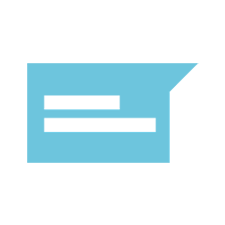
Ping Me If enables you to receive email alerts when specific events happen in your store.
![]()
Weigh & Pay is designed specifically for for merchants with weight based item sales.

Phone Orders help you to create Phone Orders in your restaurant.

A one-click Quickbooks integration for both Quickbooks Desktop and Quickbooks Online.

Clover Age Verification is a great tool that protects business owners from illegally selling to minors. When an age restricted item is rung up the employee will be prompted to scan the customers state ID. If the age of the ID meets the age restriction the item will be added to the total. The receipt will print the age from the ID and time stamp the receipt to meet state legal requirements. If the age of the ID does not meet the age restriction the employee will be notified and the item will not be able to be added to the order.
The Penalties for selling alcohol or tobacoo to a minor can include fines, probation or losing your license. In some states, defendants may also face jail time of up to a year. Businesses that are caught selling to minors may face the prospect of having their liquor licenses revoked. Typically, an initial violation by a liquor license holder will result in a citation or warning to avoid any future incidents. If the offense occurs again, state liquor license boards may opt to revoke the license entirely. If this occurs, the business is entitled to an administrative hearing to contest or explain the nature of the citation.
Apps for Restaurants
Core App

Submits a batch of card transactions to be processed (sometimes called “batching out”). It includes detailed transaction information, as well as any open tabs or unentered tips that need to be resolved before closeout.

Manage all of your items, categories, and modifiers in one place.
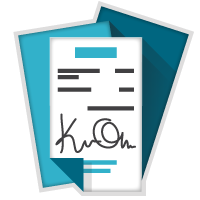
View and search current and past card transactions. Quickly reprint receipts or refund a transaction. Look up a specific payment by searching or simply scanning the barcode on the receipt. You can also review all your payments by device, employee or tender.

Refund all or part of a payment to a customer. Used with the Employees app, you can specify who can and can’t provide refunds to customers.

Browse the web from your Clover Station. This app is visible to admins and managers on the home screen, but not employees. NOTE: If an admin or manager leaves Clover Browser open or in the recents section before logging out, an employee who logs in will be able to access it. Also, any employee role with the permission to “Access App Market” will be able to open Clover Browser from within the App Market. Clover Browser is based on Mozilla® technology. Mozilla is a registered trademark of the Mozilla Foundation.

Track all customer cash transactions as well as manager cash drawer activities (adding or removing cash).

Feedback lets you hear directly from your customers. Find out what they love most about your business, and help keep harmful negative feedback off public review sites like Yelp.
Features:
• No setup required! Simply install the app, and every customer will be invited to leave feedback.
• Make up for negative feedback with coupons, and keep bad reviews off of review sites and social media.
• View all of your customer feedback from your Clover Web Dashboard, and connect every customer’s note to an order.
How it works:
• Feedback will print a unique link to your private feedback form on every receipt.
• Customers will fill out a fun, easy form to let you know how you’re doing.
• Receive feedback directly in your email inbox, and reply when needed.

Reach out and bring your customers through the door.
Promos is FREE with Clover and includes:
– Automatically collect customer contact information and build your mailing list
– Engage and retain in-store customers with coupons
– Try real-time promos for free with our no-risk trial: Send directly to customers by email, text message, Facebook, and Twitter
– Track redemptions in real-time to monitor how Promos increases sales
– Marketing material posted to your business
Subscribe to Customer Engagement Plus to get more from Promos:
– Send unlimited real-time promos directly to customers
– Retain and bring back lost customers with our smart, automated win-back campaigns
– Target promos to your most valuable customers
Customer retention and marketing is made easy with Clover Promos.

Keep your regular customers coming back.
Create a simple, custom loyalty program within minutes — absolutely free, no strings attached. Clover keeps track of everything so you don’t have to.
Rewards is FREE with Clover and includes:
• Works for all your customers — through email, text, and the Perka app
• Announce your program to your existing contact list and social media with one click
• In-store signage
• Speed up the line with optional hands-free payment
• Powerful dashboard to track usage
Subscribe to Customer Engagement Plus to get more from Rewards:
• Automatic check-ins via Bluetooth beacon
• Delight customers with a rewards on their birthday
• Increase visits with bonuses for Regulars and VIPs
• Create multiple perks and reach more customers

Add and manage employees. Set PINs, roles, nicknames, and more.

Access the Clover knowledge base, learn about recent updates, and contact Clover Support.

View customer information, transaction history and marketing preferences. Ideal place to start phone orders.

Manage, track, and search orders; add tips and process refunds.
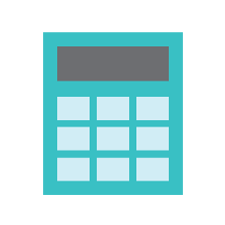
Manually enter a transaction amount if there is no pre-programmed inventory item or no time to add one.

Powerful insight and instant access to payments, cash logs, and employee sales.
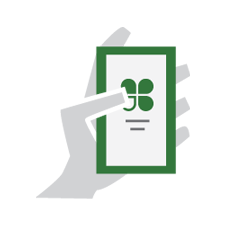
Access the App Market from the Clover Station to browse, purchase, and install apps.

Your home base for creating and charging for orders.
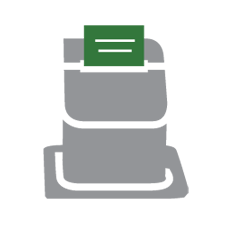
Assign kitchen printers, edit printer names, and assign labels to printers.
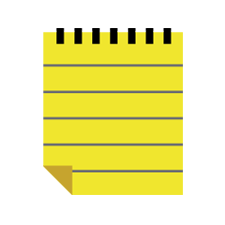
Display a digital note on all Clover devices. No more sticky notes taped to register screens!
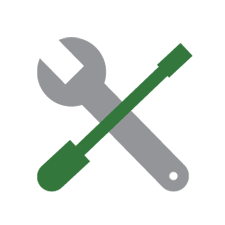
Customize settings such as receipt layouts, sign on screen, on-screen tips, order printing, location, and taxes.
Optional Retail

Allows your Clover Station to connect and receive card payments from the customer-facing FD40 Terminal device to your Clover system. Supports credit and debit transactions.

Quickly and easily email employees by name or assigned role. Send immediately or schedule delivery for the ideal time.

Add and edit discounts that can be applied to a line item or an order subtotal.

Detailed log of all card transactions by time, online/offline, and authorization success.

Track all customer cash transactions as well as manager cash drawer activities (adding/removing cash).

Add, change, and remove inventory and menu items from the Clover Station.

Employee clock-in/clock-out, as well as cash tip declaration and server banking feature.
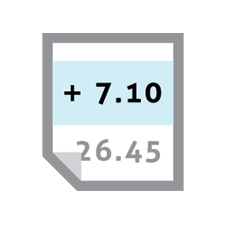
Input and edit tips for credit charges. Manager review and closeout.
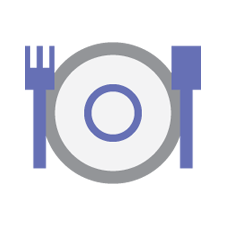
Assign tables to servers and manage table ordering, printing, and payments.
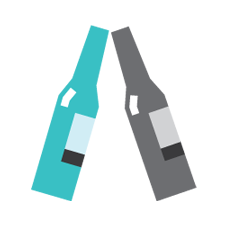
Automatically discount any menu item based on the day of the week and the time of day.
Third-Party Retail
![]()
Keep your customers digitally connected to your store wherever they are with the fully-integrated Online Order app.

Rockbot is a social music service and mobile app that lets users influence the music playing at your business with licenses included.

The Multi Store app provides reports on sales, profitability, adjustments, and quantity sold for all of your stores. You can also filter the reports by store, by category, by product or device, and specify the time range of each report.
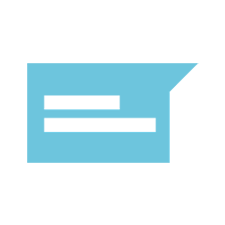
Ping Me If enables you to receive email alerts when specific events happen in your store.
![]()
Weigh & Pay is designed specifically for for merchants with weight based item sales.

Phone Orders help you to create Phone Orders in your restaurant.

A one-click Quickbooks integration for both Quickbooks Desktop and Quickbooks Online.

Clover Age Verification is a great tool that protects business owners from illegally selling to minors. When an age restricted item is rung up the employee will be prompted to scan the customers state ID. If the age of the ID meets the age restriction the item will be added to the total. The receipt will print the age from the ID and time stamp the receipt to meet state legal requirements. If the age of the ID does not meet the age restriction the employee will be notified and the item will not be able to be added to the order.
The Penalties for selling alcohol or tobacoo to a minor can include fines, probation or losing your license. In some states, defendants may also face jail time of up to a year. Businesses that are caught selling to minors may face the prospect of having their liquor licenses revoked. Typically, an initial violation by a liquor license holder will result in a citation or warning to avoid any future incidents. If the offense occurs again, state liquor license boards may opt to revoke the license entirely. If this occurs, the business is entitled to an administrative hearing to contest or explain the nature of the citation.
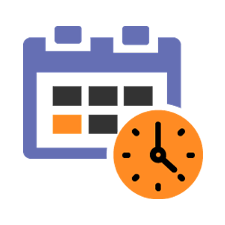
Helps you to manage customer appointments for your business, all while integrated with Google calendar.
Apps for Service
Core App

Submits a batch of card transactions to be processed (sometimes called “batching out”). It includes detailed transaction information, as well as any open tabs or unentered tips that need to be resolved before closeout.

Manage all of your items, categories, and modifiers in one place.
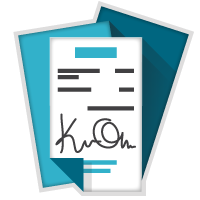
View and search current and past card transactions. Quickly reprint receipts or refund a transaction. Look up a specific payment by searching or simply scanning the barcode on the receipt. You can also review all your payments by device, employee or tender.

Refund all or part of a payment to a customer. Used with the Employees app, you can specify who can and can’t provide refunds to customers.

Browse the web from your Clover Station. This app is visible to admins and managers on the home screen, but not employees. NOTE: If an admin or manager leaves Clover Browser open or in the recents section before logging out, an employee who logs in will be able to access it. Also, any employee role with the permission to “Access App Market” will be able to open Clover Browser from within the App Market. Clover Browser is based on Mozilla® technology. Mozilla is a registered trademark of the Mozilla Foundation.

Track all customer cash transactions as well as manager cash drawer activities (adding or removing cash).

Feedback lets you hear directly from your customers. Find out what they love most about your business, and help keep harmful negative feedback off public review sites like Yelp.
Features:
• No setup required! Simply install the app, and every customer will be invited to leave feedback.
• Make up for negative feedback with coupons, and keep bad reviews off of review sites and social media.
• View all of your customer feedback from your Clover Web Dashboard, and connect every customer’s note to an order.
How it works:
• Feedback will print a unique link to your private feedback form on every receipt.
• Customers will fill out a fun, easy form to let you know how you’re doing.
• Receive feedback directly in your email inbox, and reply when needed.

Reach out and bring your customers through the door.
Promos is FREE with Clover and includes:
– Automatically collect customer contact information and build your mailing list
– Engage and retain in-store customers with coupons
– Try real-time promos for free with our no-risk trial: Send directly to customers by email, text message, Facebook, and Twitter
– Track redemptions in real-time to monitor how Promos increases sales
– Marketing material posted to your business
Subscribe to Customer Engagement Plus to get more from Promos:
– Send unlimited real-time promos directly to customers
– Retain and bring back lost customers with our smart, automated win-back campaigns
– Target promos to your most valuable customers
Customer retention and marketing is made easy with Clover Promos.

Keep your regular customers coming back.
Create a simple, custom loyalty program within minutes — absolutely free, no strings attached. Clover keeps track of everything so you don’t have to.
Rewards is FREE with Clover and includes:
• Works for all your customers — through email, text, and the Perka app
• Announce your program to your existing contact list and social media with one click
• In-store signage
• Speed up the line with optional hands-free payment
• Powerful dashboard to track usage
Subscribe to Customer Engagement Plus to get more from Rewards:
• Automatic check-ins via Bluetooth beacon
• Delight customers with a rewards on their birthday
• Increase visits with bonuses for Regulars and VIPs
• Create multiple perks and reach more customers

Add and manage employees. Set PINs, roles, nicknames, and more.

Access the Clover knowledge base, learn about recent updates, and contact Clover Support.

View customer information, transaction history and marketing preferences. Ideal place to start phone orders.

Manage, track, and search orders; add tips and process refunds.
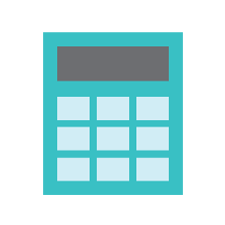
Manually enter a transaction amount if there is no pre-programmed inventory item or no time to add one.

Powerful insight and instant access to payments, cash logs, and employee sales.
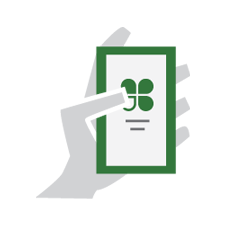
Access the App Market from the Clover Station to browse, purchase, and install apps.

Your home base for creating and charging for orders.
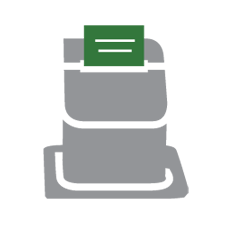
Assign kitchen printers, edit printer names, and assign labels to printers.
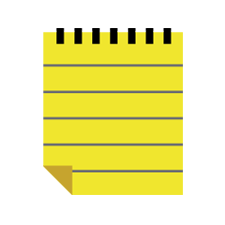
Display a digital note on all Clover devices. No more sticky notes taped to register screens!
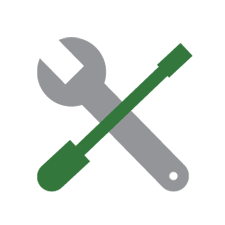
Customize settings such as receipt layouts, sign on screen, on-screen tips, order printing, location, and taxes.
Optional Retail

Allows your Clover Station to connect and receive card payments from the customer-facing FD40 Terminal device to your Clover system. Supports credit and debit transactions.

Quickly and easily email employees by name or assigned role. Send immediately or schedule delivery for the ideal time.

Add and edit discounts that can be applied to a line item or an order subtotal.

Detailed log of all card transactions by time, online/offline, and authorization success.

Track all customer cash transactions as well as manager cash drawer activities (adding/removing cash).
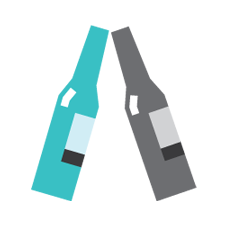
Automatically discount any menu item based on the day of the week and the time of day.
Third-Party Retail

The Multi Store app provides reports on sales, profitability, adjustments, and quantity sold for all of your stores. You can also filter the reports by store, by category, by product or device, and specify the time range of each report.
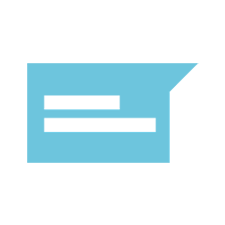
Ping Me If enables you to receive email alerts when specific events happen in your store.

Phone Orders help you to create Phone Orders in your restaurant.

A one-click Quickbooks integration for both Quickbooks Desktop and Quickbooks Online.
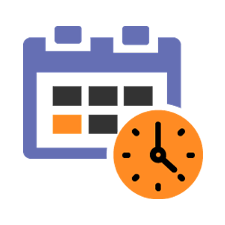
Helps you to manage customer appointments for your business, all while integrated with Google calendar.
